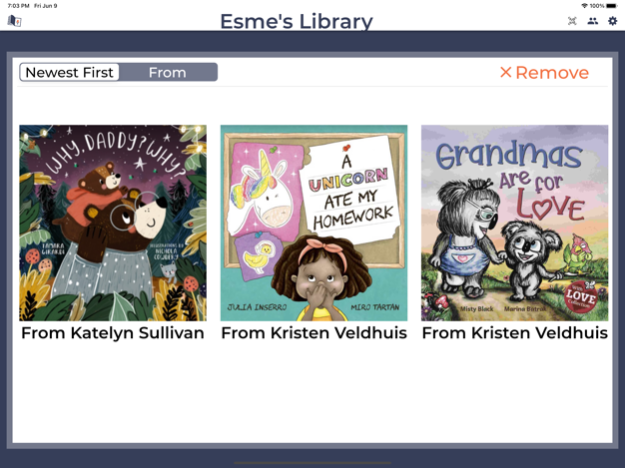Make Momentos 2.2.0
Continue to app
Free Version
Publisher Description
Welcome to Make Momentos, where we connect families through the power of storytelling for generations to come.
Our digital reading platform is a whole new way to read a book with someone you love. Children can enjoy engaging illustrations and read along as they listen to the sound of their loved one narrate the story – anytime and anyplace.
Download the free app to create a profile for your child. Then fill your digital library with books narrated by loved ones.
The Make Momentos e-reader app helps you foster a love of reading in your child, while strengthening the bonds between them and their loved ones.
Whether you live thousands of miles apart or just down the street, children can listen as their grandparent, parent, aunt, uncle or favorite family friend brings the story to life with the sound of their voice.
The best part is that the narrated stories become permanent keepsakes that can be passed on to future generations.
HOW MAKE MOMENTOS CAN HELP
We connect grandparents with their grandchildren through the joy of a shared story - across the miles or across town.
We enable parents who are deployed or travel to read bedtime stories from around the globe.
We help families and friends create special moments with the children in their lives - and for future generations.
Jun 12, 2023
Version 2.2.0
This update includes improved functionality for downloading books and bug fixes for download and playback issues.
About Make Momentos
Make Momentos is a free app for iOS published in the Reference Tools list of apps, part of Education.
The company that develops Make Momentos is Make Momentos. The latest version released by its developer is 2.2.0.
To install Make Momentos on your iOS device, just click the green Continue To App button above to start the installation process. The app is listed on our website since 2023-06-12 and was downloaded 0 times. We have already checked if the download link is safe, however for your own protection we recommend that you scan the downloaded app with your antivirus. Your antivirus may detect the Make Momentos as malware if the download link is broken.
How to install Make Momentos on your iOS device:
- Click on the Continue To App button on our website. This will redirect you to the App Store.
- Once the Make Momentos is shown in the iTunes listing of your iOS device, you can start its download and installation. Tap on the GET button to the right of the app to start downloading it.
- If you are not logged-in the iOS appstore app, you'll be prompted for your your Apple ID and/or password.
- After Make Momentos is downloaded, you'll see an INSTALL button to the right. Tap on it to start the actual installation of the iOS app.
- Once installation is finished you can tap on the OPEN button to start it. Its icon will also be added to your device home screen.